My recording can not be saved
Troubleshooting for Video Upload Issues
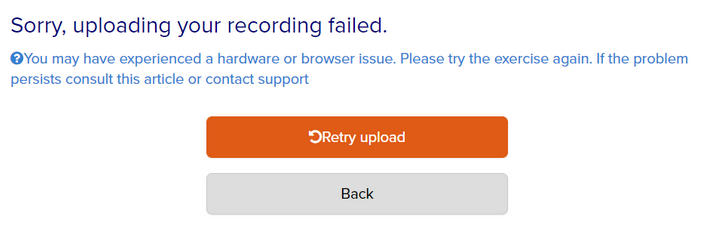
It could happen that your video recording can not succesfully be uploaded to TrainTool. In this case, the message in the screenshot above is shown. If the problem persists after retrying the upload, there might be a problem with your computer or internet connection.
Please reboot your computer and clear the cache and cookies of your browser, before you try to make a new recording. If you have ran out of attempts, please contact support. If the new recording also fails to upload, please check your internet connection. You can read here how to do an internet speed test. The upload speed needs to be at least 5 Mbps in order for TrainTool to work correctly.