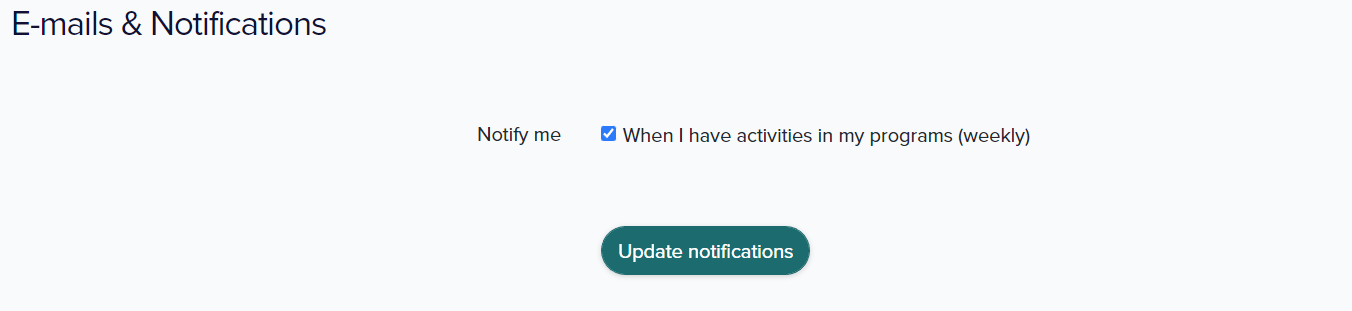Profile
Profile Customization, Password Change, Language Adjustment, and Emails/Notifications
Content
Customize profile information
By clicking on your profile picture in the top right corner of the screen, the personal data can be changed. Click on 'Profile and settings' to change the data.
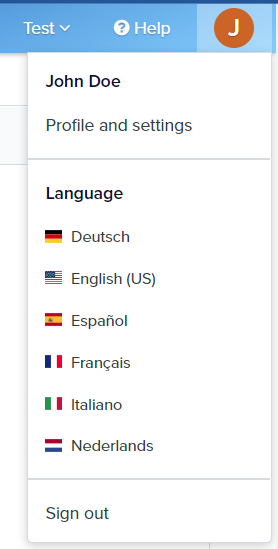
A window is then displayed in which name, e-mail address, language and profile picture can be adjusted. Don't forget to click 'Update Profile' after changing the details.
Pay attention! The email address you enter in the window is also the email address to which your notifications and password reset links will be sent. It is therefore important that you provide a valid e-mail address.
Change Password
The password can also be changed at the bottom of the 'Profile and settings' page (see above). First enter the current (old) password and then enter the new password twice. Then click on 'Change password'.
Adjust language
TrainTool is currently available in the following 6 languages:
- Deutsch
- English (US)
-
Español
-
Français
-
Italiano
-
Nederlands
When you are logged in, you can click on the account icon in the top right corner to change the displayed language. There you will be given the opportunity to choose from one of the six languages that TrainTool offers.
Please note: this does not mean that the exercises will be displayed in the chosen language. The content of a program is always displayed in the language in which it was originally written.
Emails and notifications
Here you have the option to turn off our emails, you have the following options as a participant.