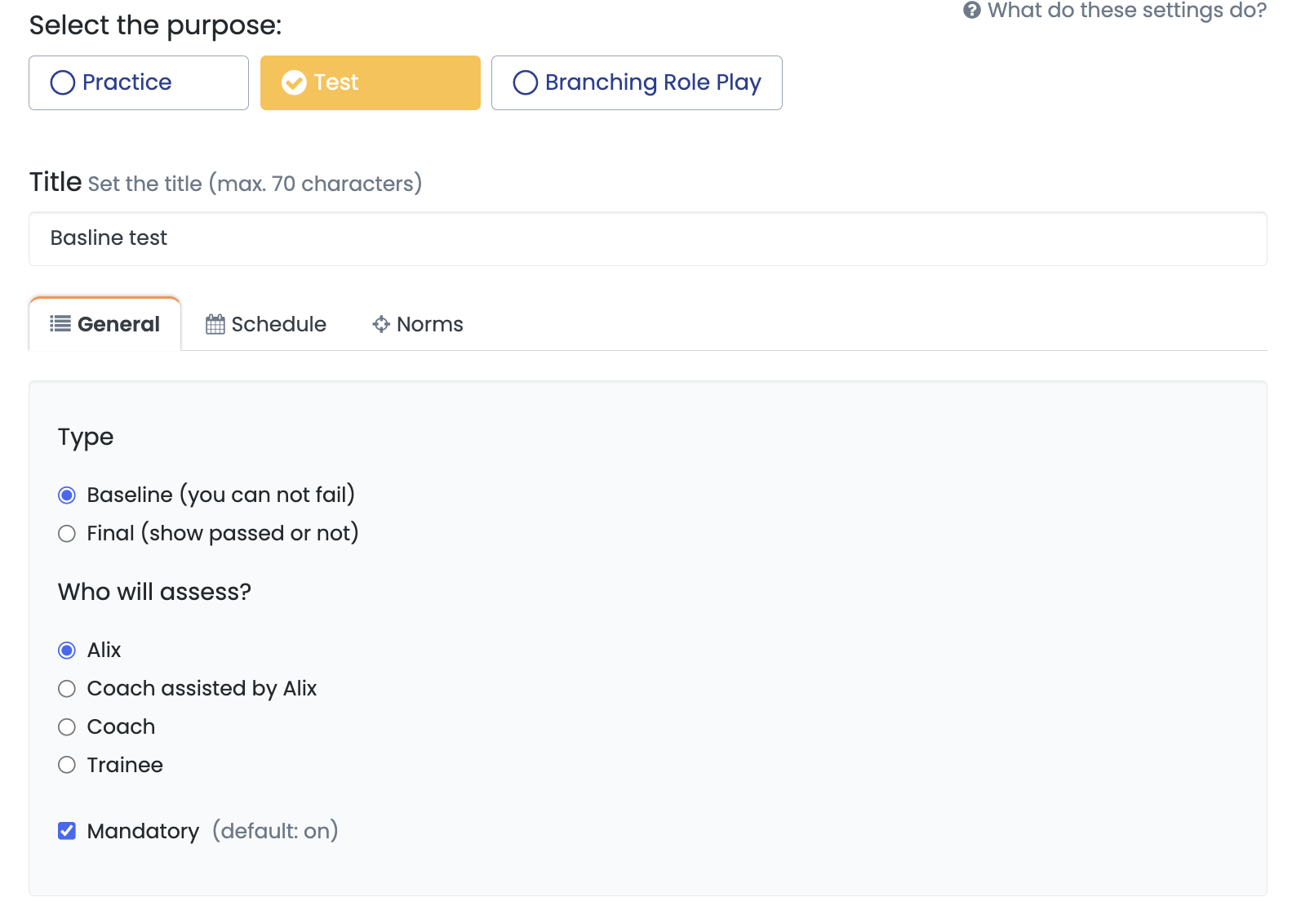Segment settings
Segments in TrainTool can be set up in different ways. The main options are practice and assessment segments. Curious about branching? Contact your customer success representative at TrainTool.
Practice
A practice segment in TrainTool allows participants to practice the roleplays in this segment as many times as they want. In the settings, you can adjust the following options:
General:
- Alix mode: Want to use Alix for (semi-)automated feedback? Choose from the following options:
- Auto: Alix automatically provides feedback to the participant immediately after completing the exercise.
- Assisted: Alix analyzes the participant’s video and provides a preliminary assessment, which is then sent to the assigned coach for review before the feedback is sent to the participant.
- Mandatory: Check the ‘Mandatory’ box to require participants to complete this segment before they can continue in the program.
Schedule
Specify when the segment becomes available to the participant and/or set a deadline to close the segment after a certain period.

Test
TrainTool distinguishes between baseline assessments, to check a participant’s initial knowledge, and final assessments, to evaluate their level after practicing.
In an assessment segment, a participant can complete the exercise a maximum of two times and will always receive an evaluation.
In the settings, you can adjust the following options:
General:
- Type: Choose whether the segment is a baseline or final assessment.
- Who will assess? Choose who will provide feedback:
- Alix: The AI coach Alix provides an automatic report immediately after the assessment.
- Coach assisted by Alix: Alix generates an initial evaluation, which is then sent to the assigned coach for final review.
- Coach: The participant completes the assessment, and the videos are sent to the assigned coach for evaluation.
- Participant: The participant evaluates their own performance.
- Mandatory: Check the ‘Mandatory’ box to require participants to complete this segment before they can continue in the program.
Schedule
Specify when the segment becomes available to the participant and/or set a deadline to close the segment after a certain period.
Norms
Do you want participants to pass or fail? Set a benchmark score. Participants pass if they meet or exceed this benchmark. The results will be included in the report.