Giving permission (iPhone/iPad)
App Permissions
To make use of the app it is needed to authorize the app to use your camera and microphone. This will also be prompted on the first time of using the TrainTool app. So, this is not necessary if you have already given access to the camera and microphone on the first time use.
To take full advantage of all the features of the app, the app requires certain permissions from the phone. To give these permissions to the app, follow these steps:
1. Open the settings of your ios-device
2. Scroll down until you see TrainTool
3. Press TrainTool
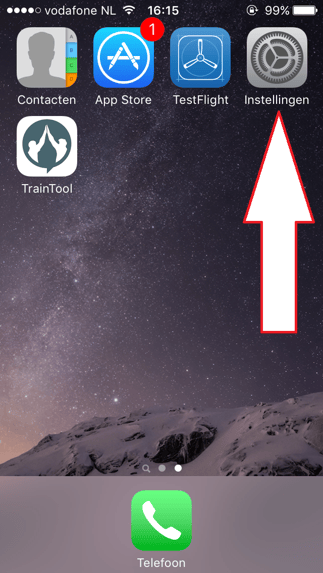
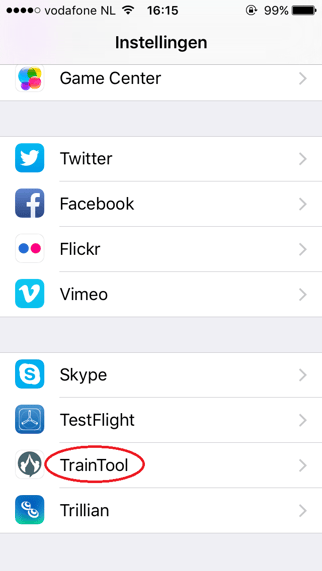
4. If you do not have permission your screen looks like this
5. To acquire permission press on the highlighted bars

-PNG.png?width=304&height=540&name=4-%20TrainTool%20unauthorized%20(1)-PNG.png)