Add TrainTool as an Assignment in Canvas
Adding a TrainTool program as an Assignment allows you to monitor progress directly in Canvas.
Navigate to the Course that you want to add your TrainTool program to. Click on Assignments.- Hit the '+ Assignment' button. Now you can create a new assignment.
- Eidt at least the following options:
- Assignment name
- Display Grade as: TrainTool supports Percentage, Complete/Incomplete, Points
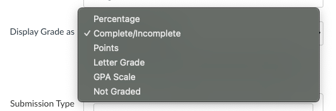
- Submission Type: Choose External Tool

- Click 'Find' and select TrainTool.
- Next, choose the program that you are going to work with and hit 'Submit'.
- Confirm your choose by clicking 'Select'.
- Scroll down and hit 'Save' or 'Save & Publish' if you want to publish the assignment immediately.
- Now you can track your students' progress in the TrainTool program from the 'Grades' page in the Course menu.