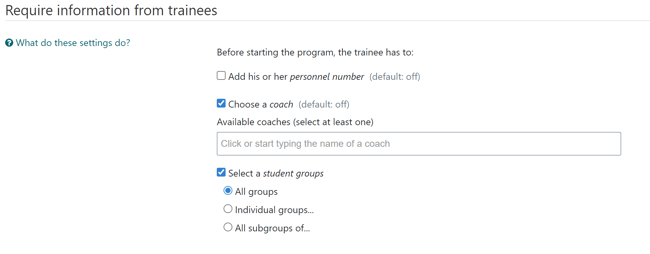Self-Enrolling Through the Web Shop: Steps to Ensure a Smooth Process
Besides enrolling via a self-enrollment link (see this article) or enrolling via an enrollment list (see this article), there is another way for participants to self-enroll in a TrainTool program.
Please note: Using this method of enrollment is only possible if agreed upon with the project manager during the negotiation phase, so this is not an option for every program.
A number of steps are required for the enrollment process to run smoothly through the web shop:
- It is important to have the reporting groups/class names ready before participants are enrolled in the program. Ask your account administrator to do this or contact our support team and they will add the reporting groups.
- Set 'absolute dates' (start date) under the 'Settings' tab so that the schedule is the same for all your students. Because students get an account through the web shop, they all get a different start date, unless you set a fixed start date in advance. A fixed start date is necessary to add a schedule in the program. More information on how to do that can be found in this article.
- Add the reporting groups/class names to the specific program (under tab 'Settings' - 'Select a reporting group' - 'Individual groups' - 'All subgroups of').
- Next, it is also important to already add coaches/teachers to the specific program (under tab 'Settings' - 'Choose a coach'). Teachers must have completed the TrainTool Technical Introduction and have a teacher account in TrainTool.
- If all coaches and all reporting groups have been created and added to the program: check 'Choose a coach' and 'Select a reporting group'. These options are off by default.