Giving permission (Android)
Granting Permissions to the TrainTool App
Permissions such as the camera and microphone are only used by the camera when you choose to record.
To take full advantage of all the features of the app, the app requires certain permissions from the phone. To give these permissions to the app, follow the steps described on this page.
1. Press Settings
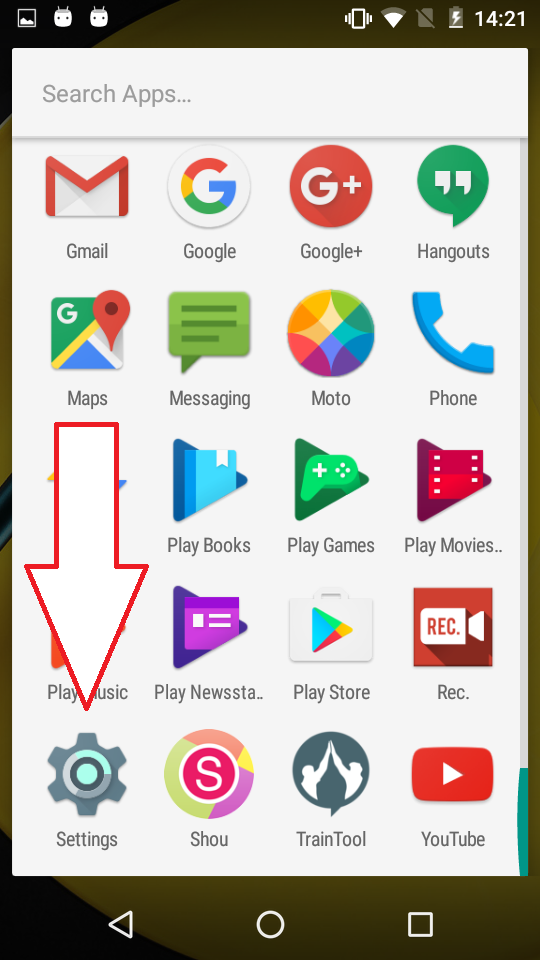
2. Press Apps & notifications
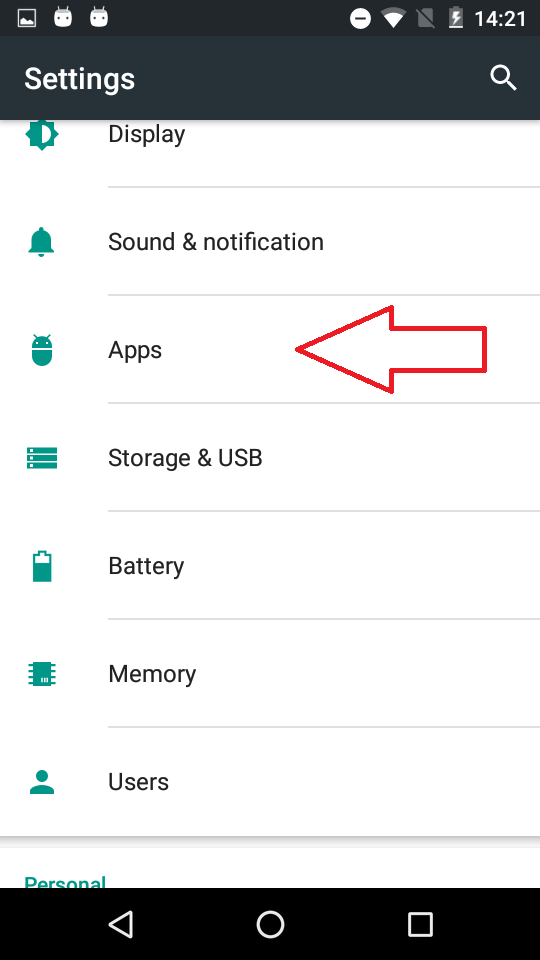
3. Scroll through the list and click TrainTool
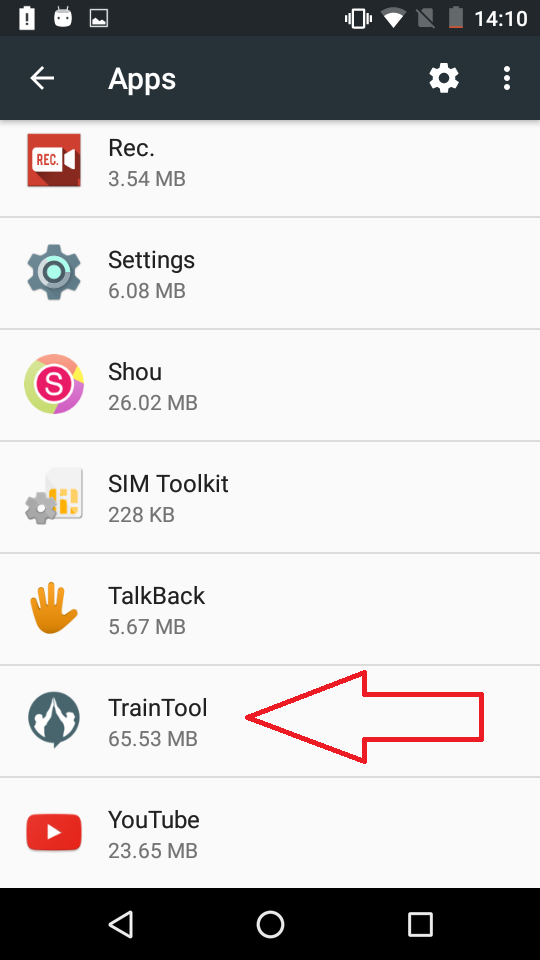
4. Press Permissions
5. Switch all sliders to green to give permissions
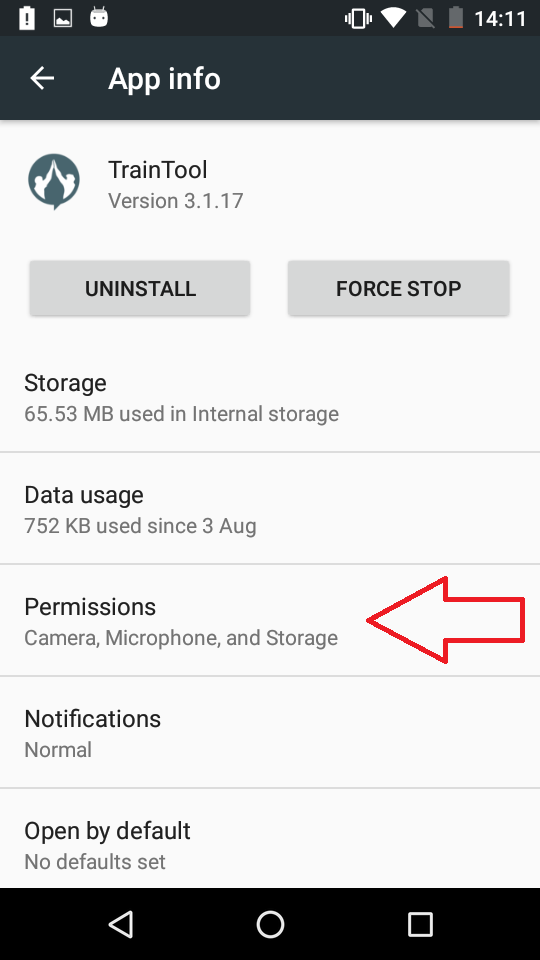
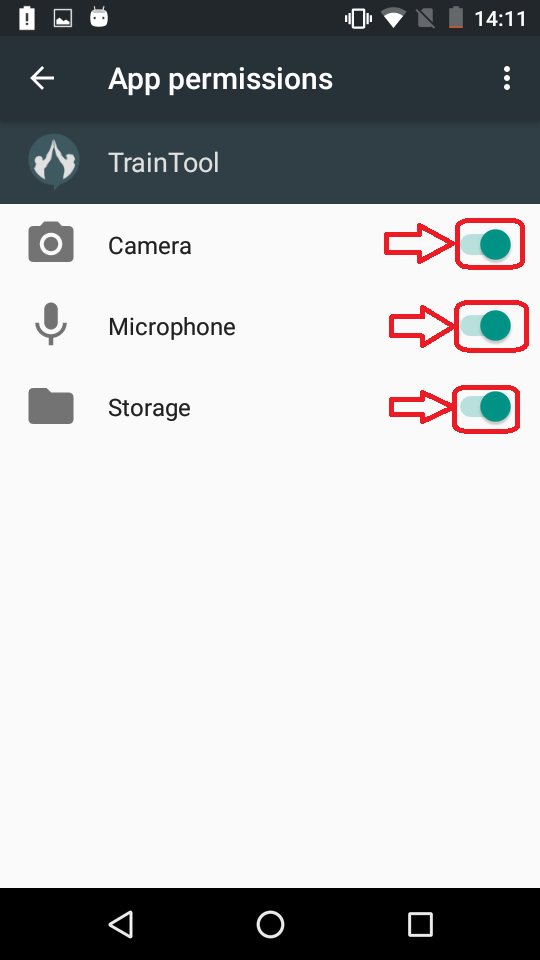
If you followed all the steps properly the TrainTool app should have all the permissions needed.