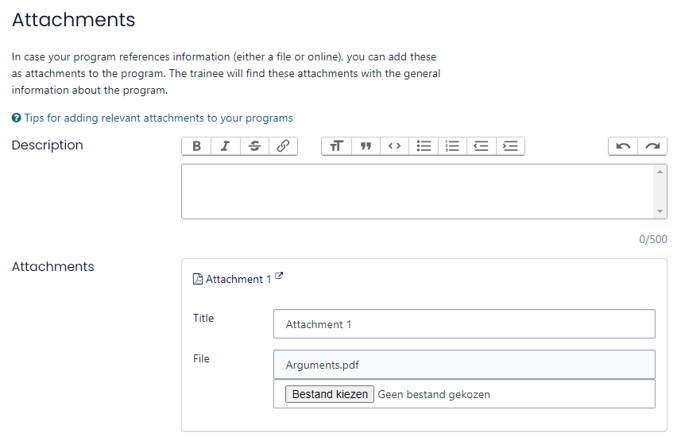In certain cases, you might want to add some additional information to a program. TrainTool offers two possibilities: a link to an external website and adding a PDF file.
In certain cases, you might want to add some additional information to a program. TrainTool offers two possibilities: a link to an external website and adding a PDF file.
Choose the program that you would like to add the attachment(s) to and navigate to the Introduction of that program, next click on the text field of that introduction
Scroll down to the "Attachments" title and click on it to see the options. For a webpage, you can insert a URL. If you would like to add a document, click on choose file. You can give the attachment a name by filling in the "Title" textbox.
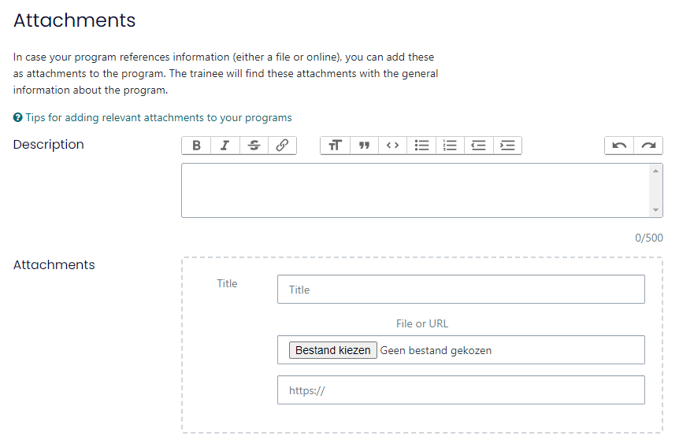
You can remove an attachment by clicking on the button once more.