Aside from handling requests, it is also of importance to regularly monitor the progress of your trainees. You can do this in the coaching environment by clicking on the 'Reporting' tab. In this tab there are two sections.
Trainee progress
In this section you can see which trainees have not yet started, are on schedule, are behind on schedule, finished the program or if someone has missed a deadline.
If you spot a specific trainee that is lagging behind or not active (enough) it would be best to discuss this with the trainee in question. You can also contact the administrator of the program about this.
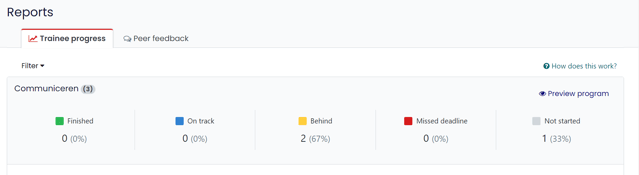
Be advised: A situation could arise where all your trainees are on schedule but you have not yet received requests. This is most likely because not all exercises are set on being 'coachable'. So it could be that the trainee is actually training but the exercises are not configured to be coachable (which prevents the coach from seeing the actual recording).
Info: Information about the utility of whether or not to make a roleplay 'coachable' can be found here.
Peerfeedback
In this section of Reports, it is possible for the coaches to observe and monitor the feedback that trainees have given eachother.
Peerfeedback - Report
In this section of Peerfeedback, you as a coach can observe which trainees have asked for feedback, as well as who has been giving feedback. Next to that the amount of feedback that has been given can be observed on this page.
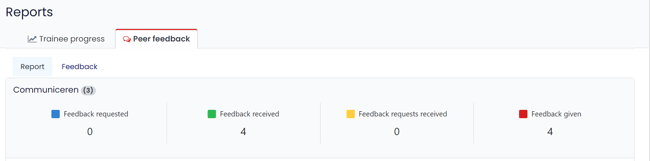
Peerfeedback - Feedback
It is also possible for a coach to observe the content of the feedback that trainees have been giving each other, after having asked for feedback. Coaches can do this by clicking on Feedback in the Peerfeedback section of Reports. Per feedback sent, it can be seen who the receiver and what the content was. Please note that this is only visible for coaches, if the corresponding box in the advanced account settings has been ticked
